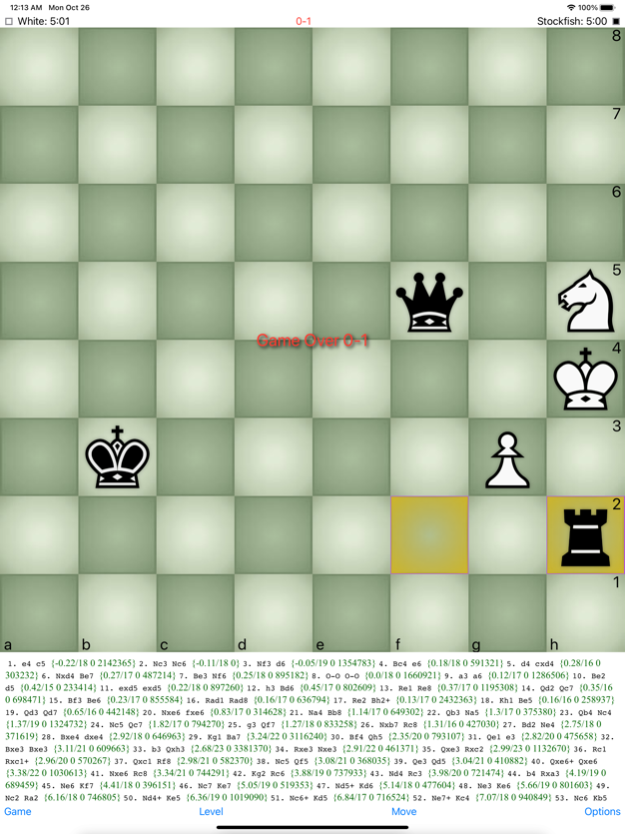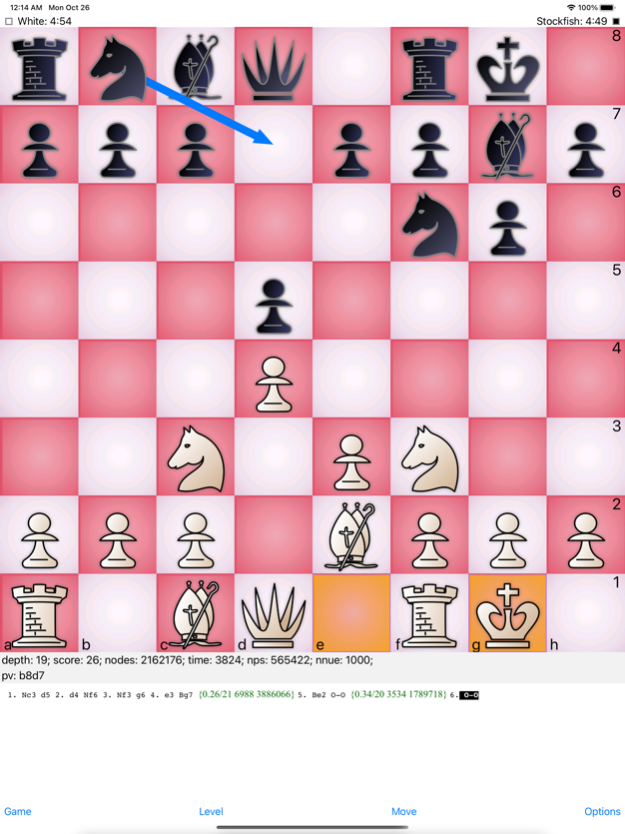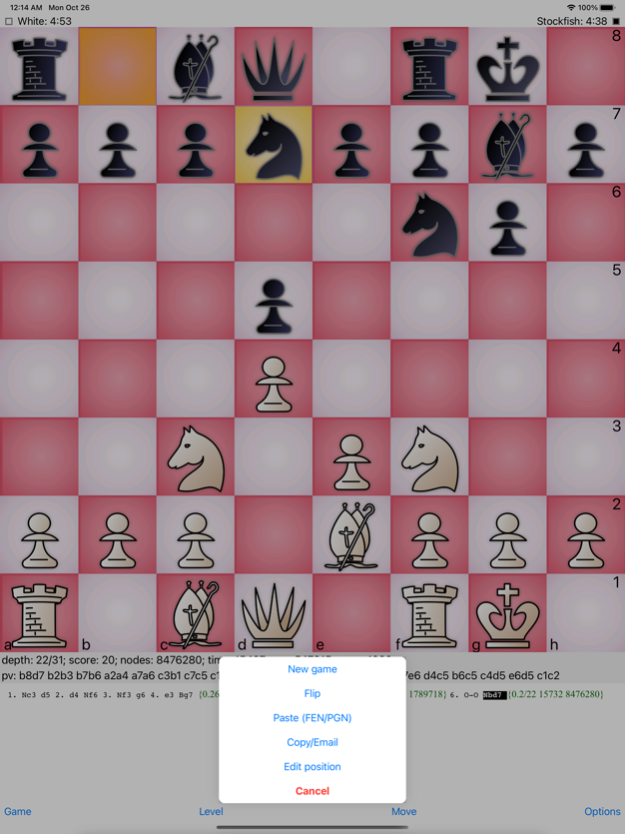BanksiaGUI
Continue to app
Free Version
Publisher Description
Banksia GUI is a chess Graphical User Interface, released with some strongest open-source chess engines, used to play chess as well as chess utilities
Engines:
- Stockfish, version: 13Dev, author: Stockfish team
- LeelaChessZero, version: 0.26.3, author: LeelaChessZero team
- Ethereal, version: 12.50, author: Andrew Grant
- Xiphos, version: 0.5, author: Milos Tatarevic
- Defenchess, version: 2.2, author: Can Cetin, Dogac Eldenk
- RubiChess, version: 1.8, author: Andreas Matthies
- Laser, version: 1.6, author: Jeffrey An, Michael An
- Igel, version: 2.6, author: Medvedev, Shcherbyna
Features:
- Play vs very strong Chinese chess engine
- Setup time controller
- Setup Skill level (to adjust playing strength)
- Can take back
- Support Analysing on fly mode
- Display all computing info, show analysing arrow
- Voice moves as well as simple sounds
- Has an internal Opening book
- Can run the benchmark
- Custom chess pieces, board materials
- Support both Light and Dark Appearance modes
- Edit position
- Autosave/load playing game
- Paste FEN, PGN
- Copy, email FEN, PGN, image
- On, off or hybrid NNUE mode
- Release with source-code (GPL license) thus anyone can check, verify and/or contribute
About BanksiaGUI
BanksiaGUI is a free app for iOS published in the Action list of apps, part of Games & Entertainment.
The company that develops BanksiaGUI is Nguyen Pham. The latest version released by its developer is 1.0.
To install BanksiaGUI on your iOS device, just click the green Continue To App button above to start the installation process. The app is listed on our website since 2024-04-27 and was downloaded 19 times. We have already checked if the download link is safe, however for your own protection we recommend that you scan the downloaded app with your antivirus. Your antivirus may detect the BanksiaGUI as malware if the download link is broken.
How to install BanksiaGUI on your iOS device:
- Click on the Continue To App button on our website. This will redirect you to the App Store.
- Once the BanksiaGUI is shown in the iTunes listing of your iOS device, you can start its download and installation. Tap on the GET button to the right of the app to start downloading it.
- If you are not logged-in the iOS appstore app, you'll be prompted for your your Apple ID and/or password.
- After BanksiaGUI is downloaded, you'll see an INSTALL button to the right. Tap on it to start the actual installation of the iOS app.
- Once installation is finished you can tap on the OPEN button to start it. Its icon will also be added to your device home screen.